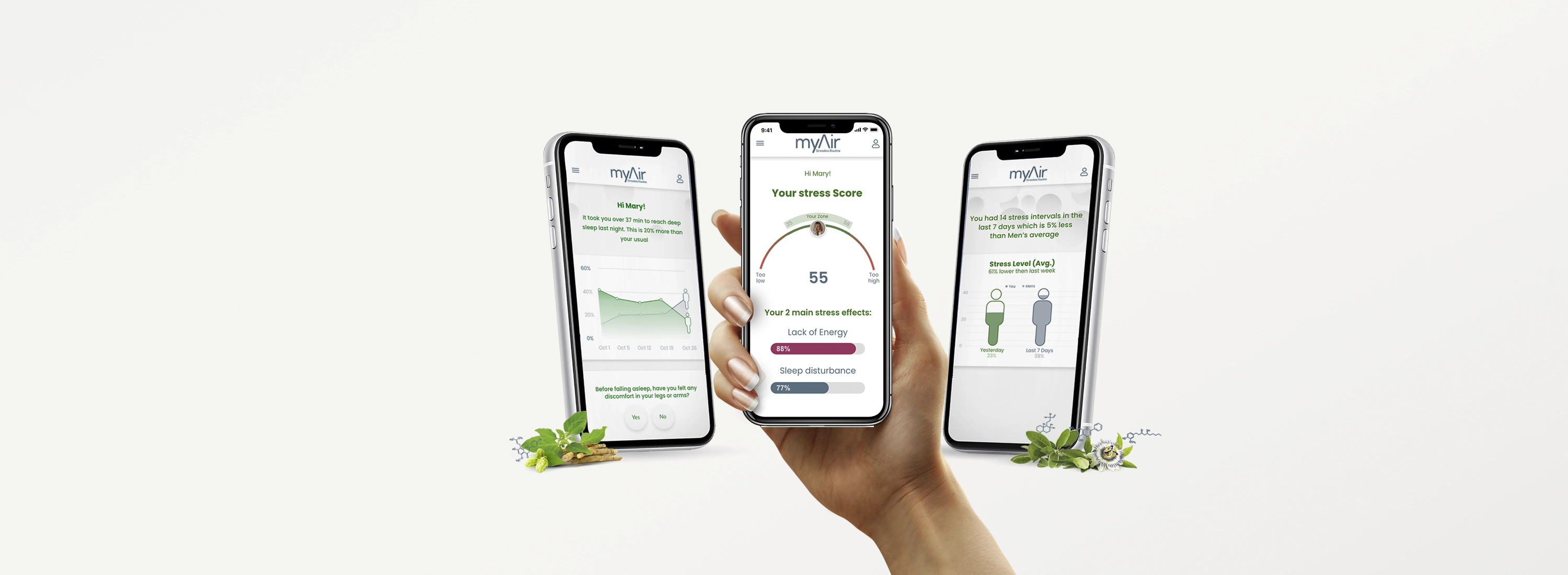
How to connect your GARMIN smartwatch to myAir
Data is power. Connect your GARMIN smartwatch to myAir Insights to discover how stress affects you. Stay up to date on your current stress status and ongoing progress. Discover daily personalized nutrition recommendations based on your stress profile.
How to connect:
Download the GARMIN Connect app and create an account
Download the myAir Insights app and log in using the email you registered to myAir with
Enter the “Account” page in myAir Insights and select your watch type, “GARMIN,” and then select “Connect watch.”
You will be redirected to a GARMIN login page. Enter your email and password associated with your GARMIN account and select “Sign in.”
Ensure all toggles (tabs) are green and select “Save.”
Read over the privacy policy and select “Agree.”
